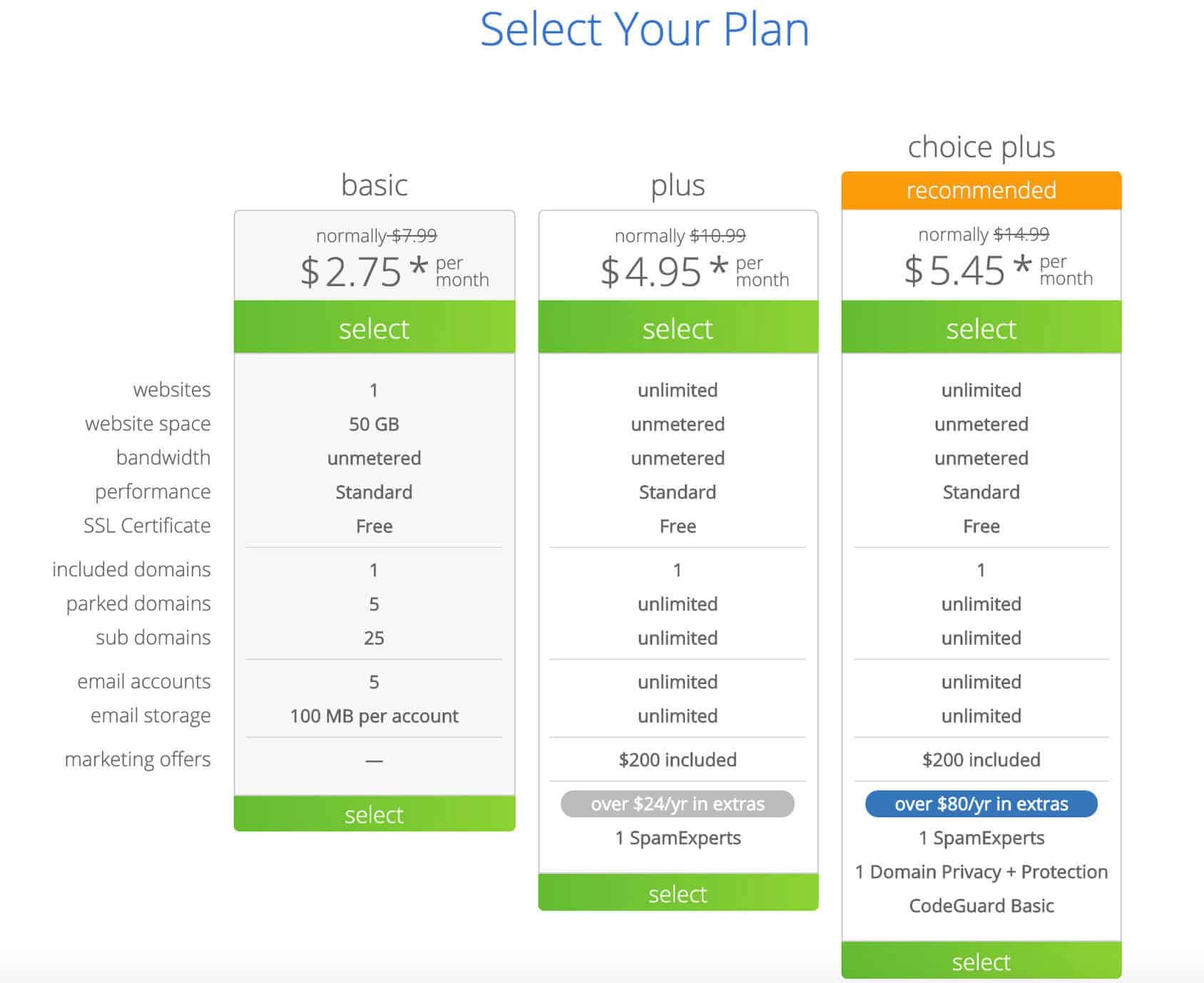Do you want to learn how to start a blog in Australia? Maybe you want to write down your thoughts, or maybe you want to actually make money online with blogging?
Right now, working from home opportunities are all the rage, and blogging is an easy way to make money without a large cash investment.
Today we'll show you how you can start a blog within 60 minutes, and start your journey to making an online income. But this business model requires ongoing work and determination.
How Much Does It Cost To Start A Blog?
You can start a blog for as low as $2.75 USD per month. A domain name will cost you $10-$20 per year. Most hosting providers require you to pay for 1-2 years in advance.
How To Start A Blog
More than 727 Aussies started their blogs with the help of this guide!
Today we'll show you how easily you can get started with your own blog. Through the use of text, images and videos, we'll guide you every step of the way.
Grab a cup of coffee, this is a monster guide, that will take time to read. Or make sure you bookmark this post if you have to disappear somewhere.
Step 1: Choose perfect niche for your blog
Before you learn how to start a successful blog, you should decide on the niche and find out whether you can actually make money in this space.
You'll also want to figure out who your target audience is and who your readers are. You wouldn't start a physical business without a little market research, so research first.
Decide on a topic or area you'll focus on. If you want to blog about your life, then by all means you can skip this section. But for most, they want to make money from their blogging.
Niche blogs are easy to setup and monetise using affiliate links, advertisements etc.

How to choose a niche for your blog?
Becoming a successful blogger comes down to the niche you choose. Often niches that solve problems and provide solutions are the easiest to make money from.
An example might be health and fitness. You could review products and services under an affiliate agreement (i.e. get paid for every sale you refer). Solving people's questions is also another good idea, such as 'how to get a six pack' - and discussing various options.
Step 2: Choose a great name
Your blog needs a name, similar to a business name but can be different to a company name. For example XYZ PTY Ltd could own many blogs of which each have individual names such as Sarah's Blog or Sally's Fitness.
You also do not need to be registered as a business to start a blog. You'll want to check to ensure your name is available to register as a domain name, before you decide on a name.
Check if the .com, .com.au or .net is available. You want to avoid using hyphens and dashes in your domain name. I'd also stay away from domain names that have special characters or different spellings of words, such as using the number 4 instead of for.
If you need help choosing a name, then ask your friends and family. If you're still not sure, then you can use websites such as this, which offer a free name generator.
Step 3: Get hosting and domain name
Which platform should you use to start a blog is the most common question. Before you rush out and use free website builders such as Wix.com, Weebly, Squarespace among others, you should know that these platforms are slow and have tricky pricing models.
Do not use them (in my opinion).
While you can definitely start a site for free, if you want to grow your blog, you'll need to take a premium plan and once you start, it's impossible to stop paying the monthly fee if you're unhappy with their services.
With that said, I always recommend hosting your own blog using WordPress. This is a content management platform that is free to use. You do require your own hosting, but this can be purchased from as low as $2.95 per month.
Additionally, you will own the copyright to your work, can ensure your blog loads fast and you aren't tied into any platform.
I recommend you checkout Bluehost which is one of the world's largest web hosts.
1. Visit Bluehost
You can use this link to visit Bluehost. Then click the get started now button.
2. Select hosting plan
If you're just starting out the basic plan offers everything you could possible need to start. Plus and Choice Plus are good to consider when your blog becomes more popular.
3. Input your chosen domain name
You'll now be able to choose your domain name (blog name) and extension. The site will confirm this is available or not and let you know. If you happen to already have a domain name that you've previously registered, you can enter this in the second box.
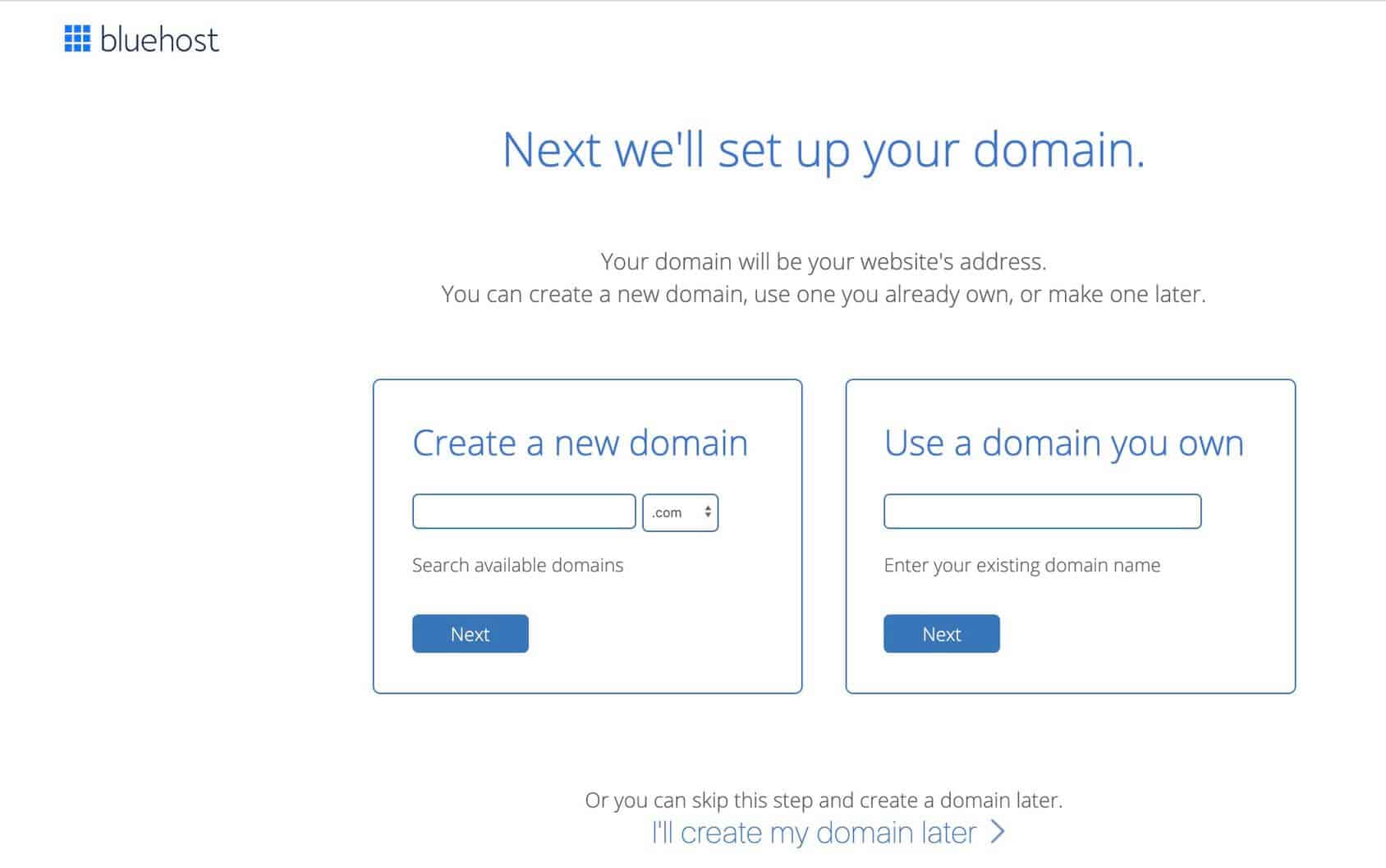
4. Register for Bluehost
After choosing your domain name you'll be required to enter in your personal information, including your billing information. Don't worry, this is completely safe and your data is encrypted. It's primarily used to confirm you are a genuine blogger.
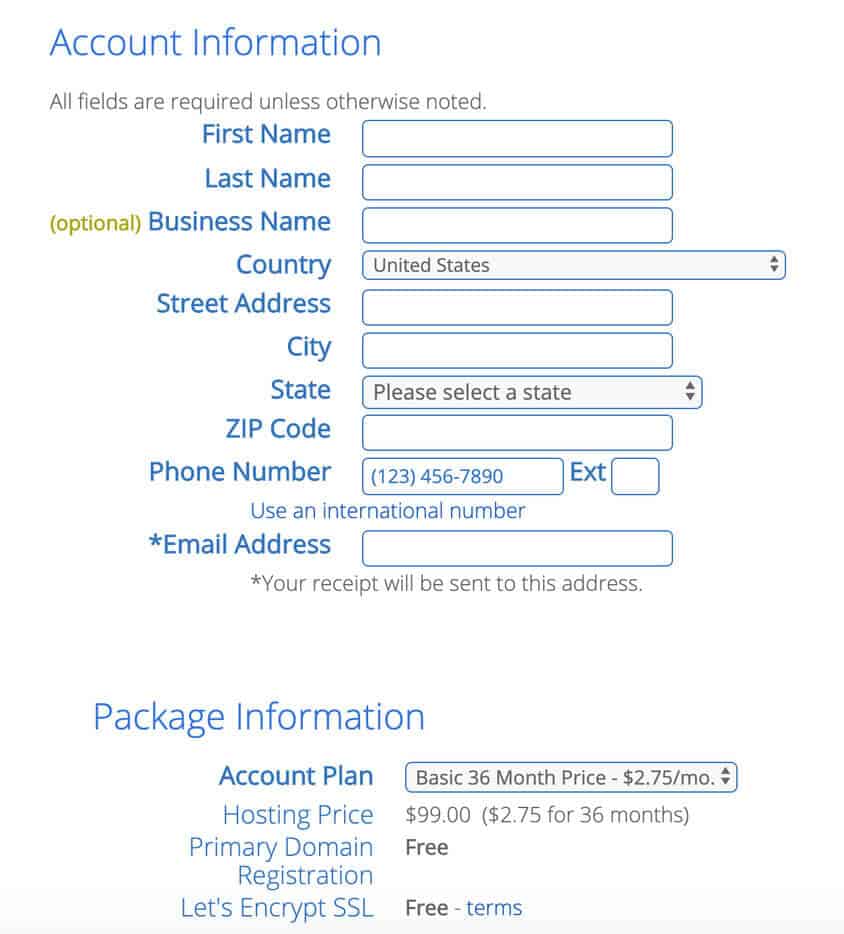
5. Select your hosting options
You will be prompted to select some additional options. If you don't want these you can uncheck them. You could always add them on later if you wanted.
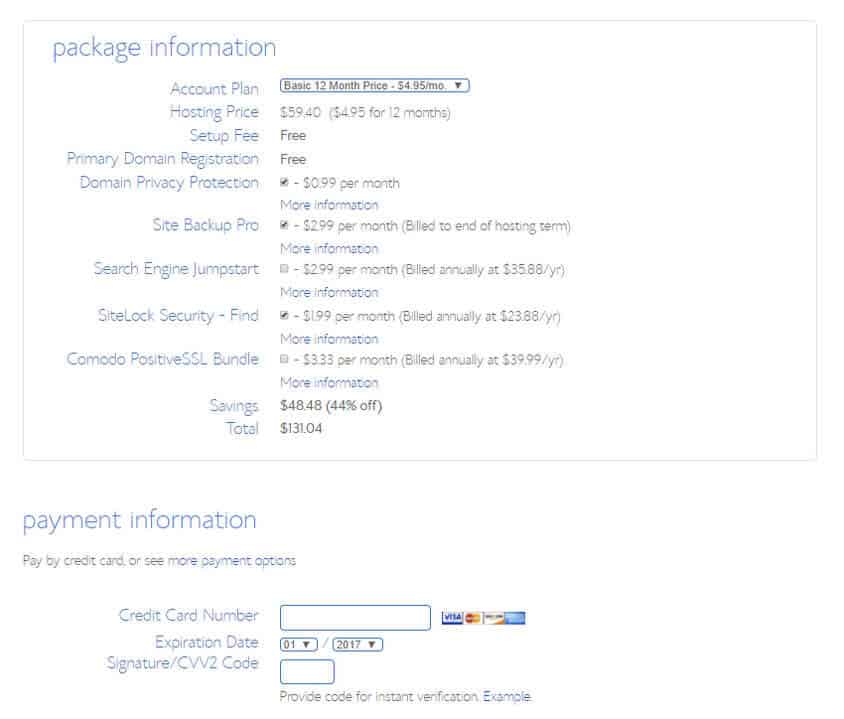
6. Check your email for login details
Once you've successfully paid for your blog hosting, you'll receive an email with your confirmation. Usually this is instant, but may take a few minutes to validate.
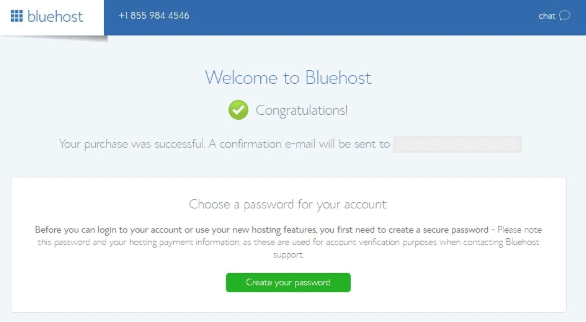
Be sure to check your spam folder especially if you use Outlook or Gmail.
You will also need to create your password.
Step 4: Install WordPress
Bluehost has made the process of installing WordPress super simple. Once you login to your Bluehost cPanel account, you can find the option to Install WordPress.
This is a one click install and within seconds you'll be able to navigate to your website and you'll see a 'Coming Soon' page. You can then click the 'Launch' option to complete setup.
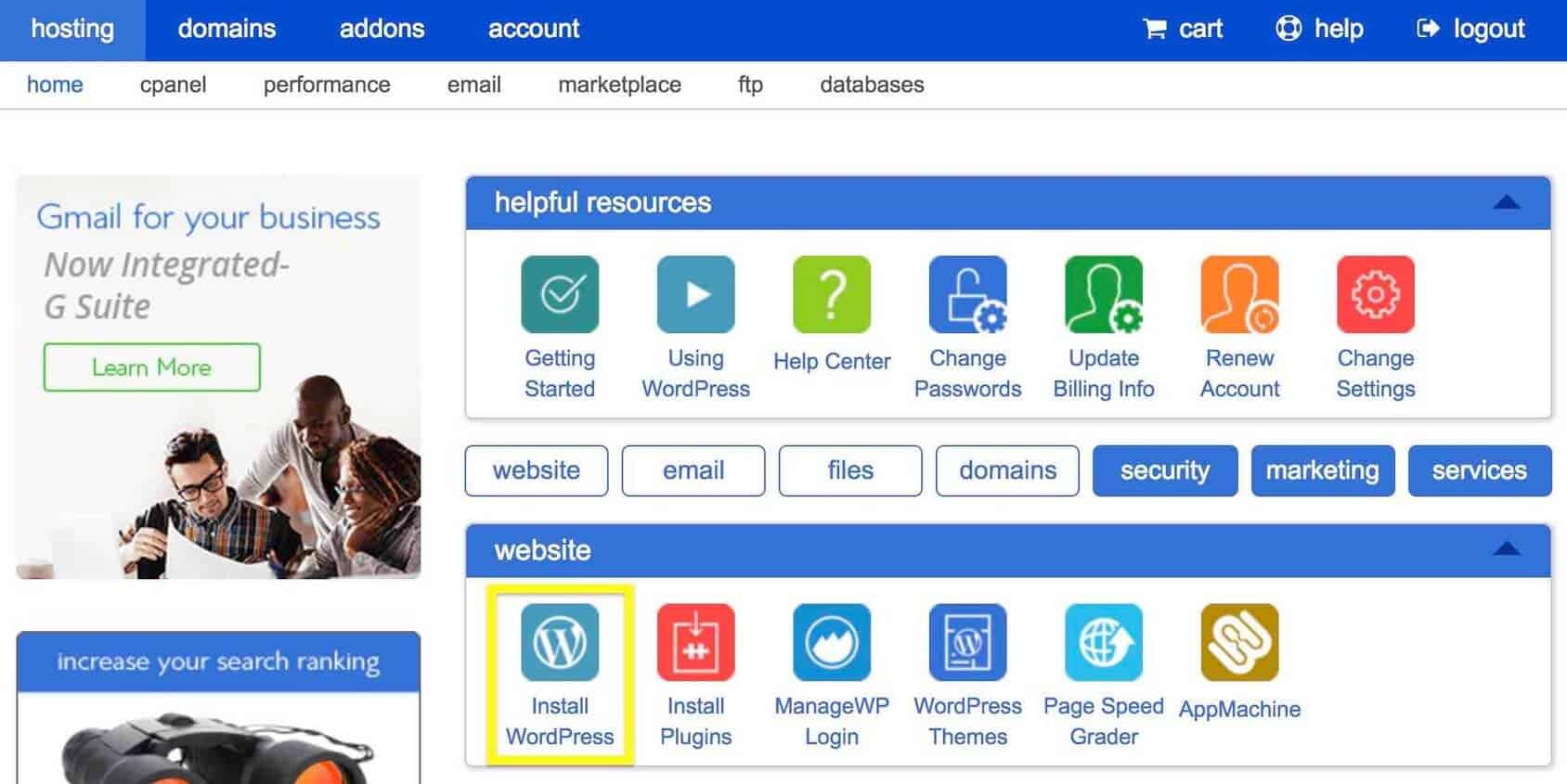
Step 5: Choosing a great theme
The first thing you'll notice when installing your blog is that the theme looks pretty basic. You'll want to change this to something more eye catching and practical.
Visitors want to find your content easily, so your theme should be basic but also load fast and not be confusing to use. Take our own blog for example, it's easy to navigate, right?
WordPress makes it easy to find both free and premium themes using their theme search. You can search for themes and install them with two clicks. You can then customise them, but if you decide it's not for you, change it too another theme.
The best free themes are those that look great and work with your content. Different themes are designed with different users in mind such as business, fitness, photography etc.
The default WordPress theme is called 'Twenty Twenty' which is a good blog theme, but not that impressive if you're creating a unique blog.
There are more than 1,000 free themes on WordPress.org.
Here's how to choose the best free WordPress themes:
- Check it's responsive: This means it automatically adapts to users accessing your blog on mobile, tablet or computer devices. If it's not responsive, your theme will look awful on mobile.
- Check the ratings: Under each theme is a star rating from other users. If it's less than 4 stars there's probably something wrong, so reconsider that theme.
- Is there a premium upgrade: Some themes are very limited and that's because they want you to purchase their premium package instead.
- Preview the theme: You can get a good feel and look for the theme by checking out this.
- Further customisation: If your theme has no content, the previews can look quite bare as well. Be sure to look at the demo of the theme on the official website if available.
Free vs Premium Themes
Ultimately free themes are lacking in their features and developers encourage you to purchase their premium themes instead. You can pickup a premium theme for $30-$180.
Premium themes come with better features, more customisation and better support. Some theme vendors will even install the theme for free and make it look just like the demo.
You can then go in and customise the theme to your tastes. Themes are great as you no longer need to pay a developer thousands of dollars like you'd have had to do a few years ago.
Bluehost Theme Customisation
You'll be pleased to know that installing and customising your first theme is very easy using Bluehost, thanks to their step-by-step tutorial.
Once you've logged into your account, you'll be prompted to choose a theme. I recommend picking a theme that inspires you, but there's over 1,000 themes to choose from.

To install simply click on the theme. Then it will automatically install.
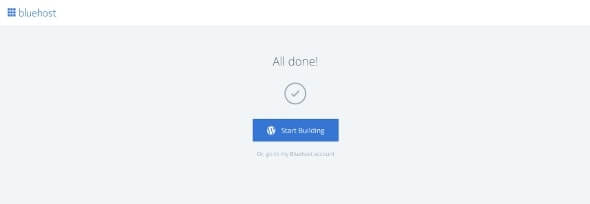
You'll now be logged into your WordPress dashboad and have the option to choose whether you've created a personal or business site. This is good for SEO (which I'll cover later.)
You'll now be able to see information about your new blog.
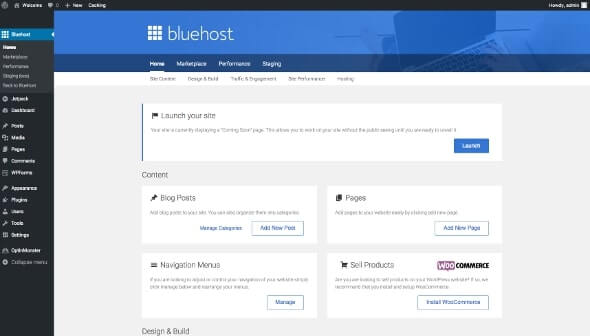
You can go ahead and click 'Launch' and this will publish your blog on the web.
Don't worry, blogs are designed to be constantly updated unlike a website which you might want to keep private until complete.
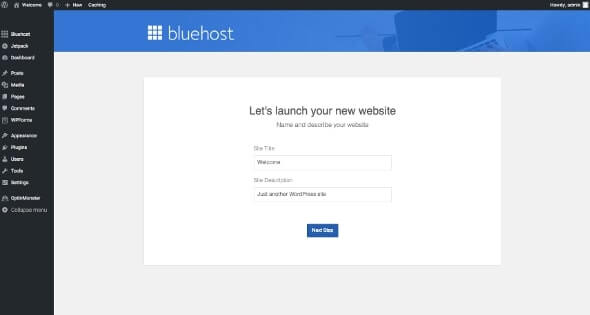
Congratulations, you've successfully launched your first blog. You can visit, yourdomain.com and you'll now see your blog, theme and any sample content.
You'll now learn how to customise your blog, write content and start getting free traffic.
Step 6: Plugins To Install
Your now ready to add some plugins to your WordPress blog. I recommend you install a few key plugins which will make your life easier:
- Rank Math: Good for SEO Optimisation
- Classic Editor: Good for beginners to blog
- Contact Form 7: A contact form your site.
There is of course thousands more plugins out there you could install, but this guide would be much longer. You can check out this guide to learn more.
To install plugins you should go to Dashboard > Plugins > Install.
Rank Math SEO
Search Engine Optimisation is the art of placing your website or blog in Google so when someone searches for something, your article pops up.

By default WordPress isn't very good at helping your site to rank well in Google, Bing or Yahoo. That's why you need a free plugin called Rank Math.
You can install this through the plugins menu and follow the step by step prompts to setup. There's actually a full length tutorial on how to configure this here.
This will allow you to customise the title and description that appears in Google.
The plugin also shows you how to write better content, how to structure your posts, how to add links and images for better SEO and how to use focus keywords to your advantage.
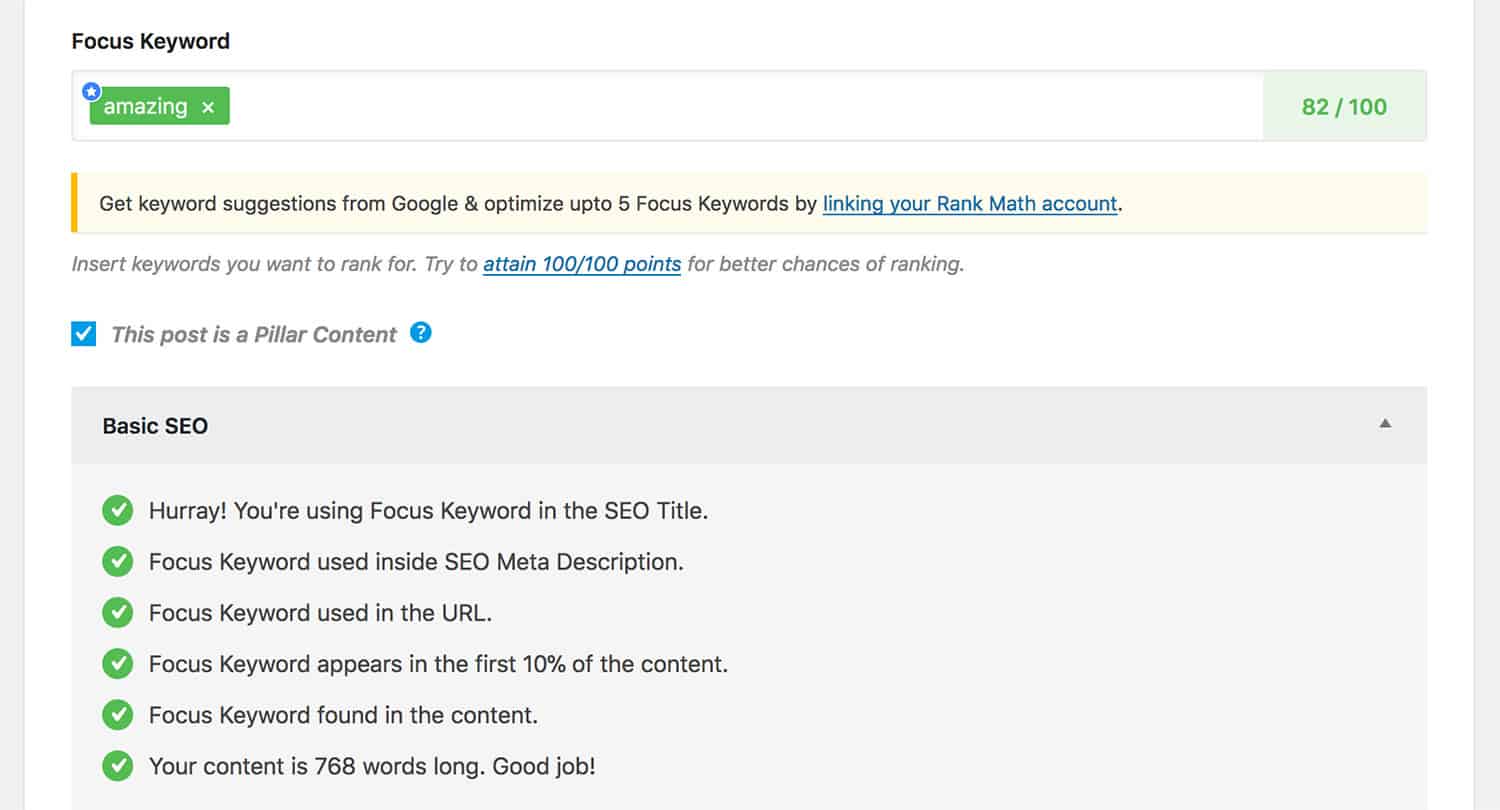
The reason I told you to install this plugin, is it makes your life much easier when learning how to write content that can make you money online.
Classic Editor
WordPress recently upgraded their platform to include something known as Gutenberg editor, but for most people it's quite confusing to use.
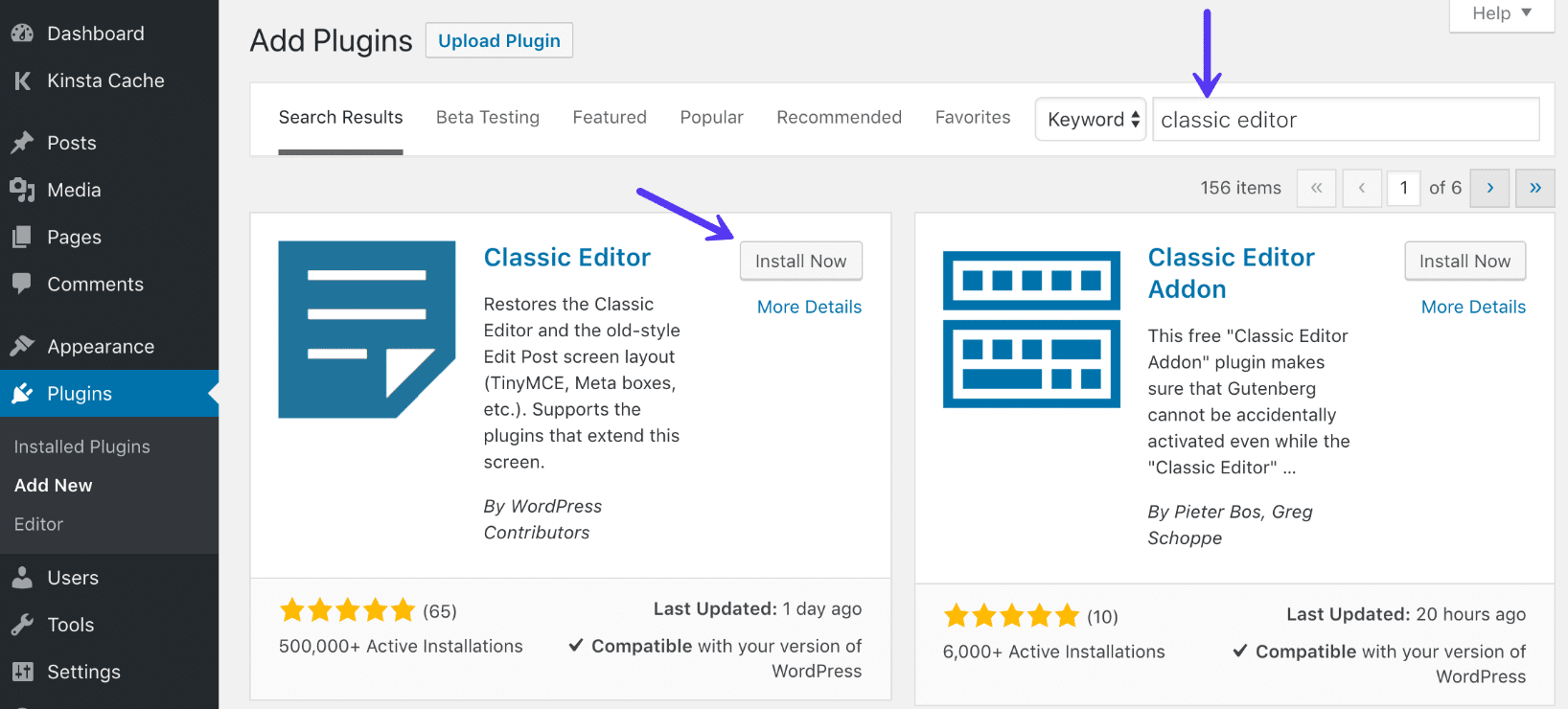
For that reason, some developers created a plugin that restores the old classic editor. It's been installed over 5 million times so it's definitely a popular change.
There's no customisation required. Simply install and you'll notice how easy it is to create posts and pages going forward.
Contact Form 7
You'll likely want your visitors to be able to contact you, but you definitely don't want to share your email address on the web, like some websites do.
So someone decided to create this contact plugin which allows you to collect name, email and any other information you'd like before a submit button encrypts and sends you the information direct to your inbox.
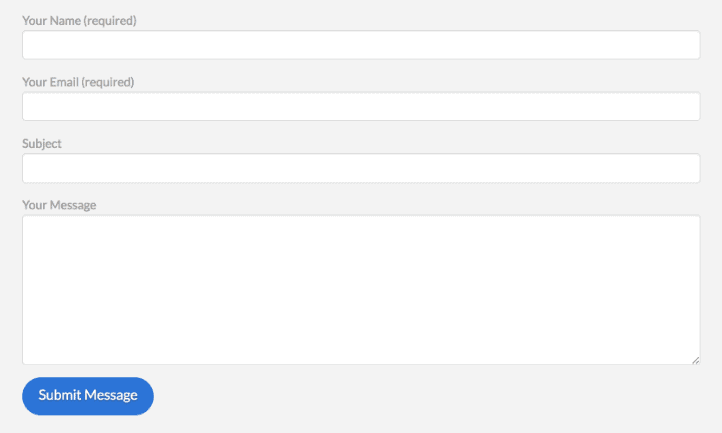
They also offer a Google captcha which keeps the spammers out, and only genuine emails coming through to your email address.
You can create a contact page and with one click, add your contact form onto the page.
Step 7: Creating Content
So you've got your domain, hosting and blog setup, installed the theme and plugins required. Now comes the actual work, you need to create, write and post blog content.
In blogging, any useful information that people want is called content. You can write anything these days, but if someone wants to know about it, that's the best way to start getting lots of traffic and hopefully make money.
Ultimately giving value is the aim of the game here.

Firstly you'll want to find out what is the best type of content for your niche and audience. Writing is most common but it is closely followed by videos, images, audio and graphics.
Without great content, most blogs fail. So you need to start creating epic content from day one.
Despite what some websites claim, you definitely can't write 500 words and expect to rank on page one of Google.
Creating Great Content
Your content needs to follow the three steps approach:
- Point: State the main point you intend to cover
- Prove: Give an example on what you are covering
- Perform: Provide a simply way to execute ideas.
When creating your blog content you'll want to create pre-launch and post-launch content.
Pre Launch Content
This is the con tent that is fixated or static on your blog and rarely changes. This is normally the foundational content and filled with important information.
About Us: This is the most important page on any blog and tells new visitors who you are, what you do and why they should trust you. This can be a serious or fun approach depending on niche.

Contact: As I mentioned earlier by using the Contact Form 7 plugin, you can create a contact form which allows readers to communicate with you. On this page you might also like to include a map, social media links or a place to find your physical store (if you had one).
Sidebar: This is where you can add things such as a search bar as well as using WordPress widgets to add things such as most popular posts, most commented. You may also like to place a banner advertisement here to make money.
SEO tags: You'll want to add SEO titles and meta description tags for each of these pages. You can use the Rank Math plugin I mentioned above to speed this process up.
Post Launch Content
Blog Posts: These are the articles you'll create on your blog and publish on the web. You can include content such as text, photos, audio, videos and infographics.
Cornerstone Content: This is content that continues to be relevant as years pass. You may update this regularly such as when a new update comes out or something is launched.
How To Create A Blog Post
You'll now be ready to start your first blog post. You can do this from Post > Add New on your WordPress blog. Provided you installed the 'Classic Editor' your post will look similar:
The title is where you should put your title of the post. It should be captivating and not too long.
The content box allows you to use a mini version of Word in that you can bold, italics, underline, center, add quotations, add links and tables.
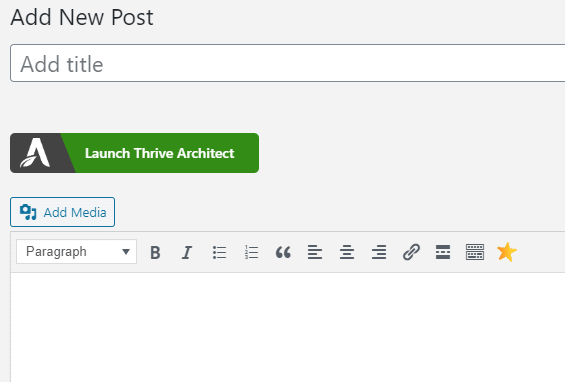
Beneath this is the Rank Math plugin. Your focus keyword should be the keyword you're trying to rank for in Google. If it's Best 6 Pack Abs Training, that's your keyword.
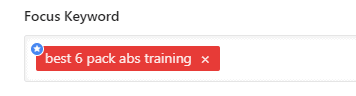
On the right hand side, you'll be able to create your first category. Once created you can add future posts to this category without creating it again. Most blogs have 5-10 categories.
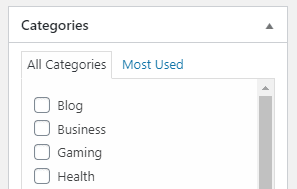
Below this you've got the tags. These help visitors find content as they can click on them on your blog and this will link to similar articles with the same tags.
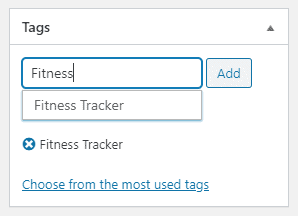
The featured image is the main image on your blog and can be used to add a colourful image to the front of your website. If you leave this blank your content will look dull.
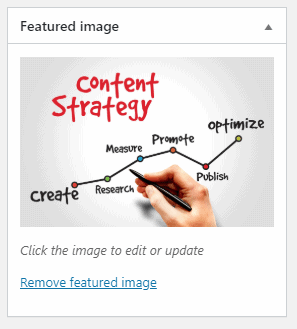
Excerpt is a hand-crafted summary of your content and this often displays below the title on your blog posts. Not all themes offer this feature so it may not work.
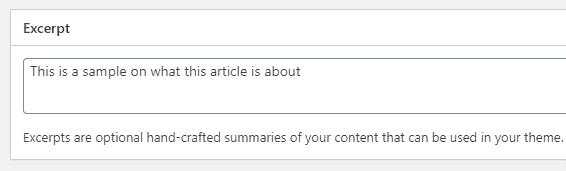
Lastly you can set the slug or permalink, which is a user friendly way of making your post URL's. For example you could have yourdomain.com/this-is-post-1 or just /post-1.
Once you've written your post you're ready to hit 'Publish' - It's now on the website.
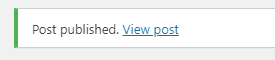
Step 8: Getting free traffic
Once you've started to add your content, you'll be able to start generating free traffic. It will take time for your blog to show up in Google, so don't expect this to happen overnight.
Marketing and promotion is the hardest part of blogging. But we'll give you some insights into how to get started with this process.
Let friends know about your blog
This is the easiest place to start. Share your blog on social media and share with friends and family. This will motivate you to keep writing, as you'll know people are reading your content.
The easiest ways to share your website is adding it to your email signature, listing on social media profile pages and sharing online.
Submit your blog to Google
Google will find your blog eventually, but unless you've got a few posts it might take time. You can manually tell Google to index your blog (i.e. list it on their database). You can do this by signing into your Google account and submitting your URL.
Submit your blog to bookmarking sites
You can get potential visitors by submitting your website to bookmarking sites such as Scoop.it, Reddit among others. You'll want to do this every time you post a new blog post for best results.
Be active on social networks
You should post regularly on social media sites such as Facebook, Twitter, LinkedIn and Instagram. Building a following by regular posting, will help you to grow your free traffic.
You can also join Facebook groups relevant to your blog and post in there.

Comment on other blogs
The easiest way to start driving traffic is to find other sites in your niche and then to comment on their latest posts. Most blogs have a website URL field that let you link to your blog. This creates a backlink, which helps other people click through and visit your blog.
Guest blogging
You can help drive traffic to your blog by offering to write a free guest post on someone else's blog. In return you'll link back to your blog. This helps both parties as you're getting exposure to your site and the other site gets a piece of awesome content.
Step 9: Make Money From Blogging
Once you start to write lots of content, it's only natural that you'll want to start making money from your blog. We call this monetisation.
We're going to give you some ideas for making money from your blog.
Running ads for your blog
One of the easiest ways to make money is to start running ads on your blog. Google Adsense is the easiest option to implement as they accept pretty much any website (within reason).
You can earn money for every visitor who clicks on ads on your blog. If those ads are hot topics such as lawyers, insurance or financial, you can earn a lot of money.
Promote affiliate programs
Affiliates make a lot of money and help retailers to promote their products online. You'll get a unique link to promote on your site. When a visitor clicks through and buys something you'll get a commission of the sale price.
The commissions are usually 5-25% of physical products and 25-75% of digital products.
There's many popular affiliate platforms out there such as Amazon Associates, ShareASale, Clickbank and CJ.com. It's important to have a website up and running before applying.

Sell your own products and services
Of course the easiest way is to create your own product or service and promote this to readers on your blog. However, not everyone can create content.
The easiest product to create is an eBook or course. This can then be sold using a plugin such as Woocommerce which allows you to create product pages, cart pages and checkout. You can accept payments using Stripe, Paypal and bank deposit.
Sponsored posts
You can allow other people to post on your blog and charge a small fee. This is called a sponsored post but it's a questionable technique and shouldn't be your only content added to your blog. You can often receive $10-$100 for a sponsored post.
Frequently Asked Questions
You can start a blog for free using sites such as WordPress.com, Tumblr, Wix, Weebly. However these sites are only good if you don't mind someone else advertising on your blog. You cannot make money from your blog using a free blog.
Once you start to generate lots of traffic, you nearly always need to upgrade to a premium account which can cost anywhere from $5-$25 per month. Your free blog is no longer free and changing platforms is no longer an option as each platform has it's own unique setup.
We recommend buying a premium hosting and domain package at the start, making your site fast and you can change hosts or sell your site whenever you want.
You can blog about anything, however for your first blog this should be a topic that interests you. I always say to readers, if you can write 100 unique articles on your topic, it's a good idea. If you can't then you might need to re-think your idea.
If you're going to blog about your life then absolutely get started right away but if it's a blog to make money you should choose your niche wisely. Changing niche after buying a domain name related to your niche can end up costing you more in the long run.
Using a self-hosted blog does not have to be as expensive as you might think. You also don't need the services of an overpriced web developer. If you choose to host your site with Bluehost, a service that I recommend you can get started for as low as $2.95 per month.
Additionally a domain name would usually cost you $10-$20, you get this for free. Also you get a free SSL certificate, email address and enough storage and visitor traffic to host a huge website.
You can definitely make a lot of money blogging if you setup the right monetisation strategy. It's not uncommon to see bloggers making thousands of dollars a day from successful blogs.
When you are just starting, it can be disappointing to not make money straight away, but if you put in the work now, your site can definitely make money for years to come, passively.
If you want to learn how to use WordPress there's many videos on Youtube. In fact there's some that are 10 hours long, absolutely free of charge.
Additionally you can visit the official WordPress website which has many free tutorials.
WordPress.com is a hosted solution similar to Wix and Weebly. They own your website and content and you pay a fee to them each month. WordPress.org is the self-hosted community driven edition that you install on your own hosting with providers such as Bluehost.
Verdict
Now you know how to create a blog, the next step is to get on and start a blog. If you put it off you'll only regret not taking that initial action. You can get a self-hosted WordPress blog for as low as $2.95 per month with a free domain name.
Installing WordPress takes a few seconds and you can follow our guide above to setup and create your first posts. Additionally you can then start to make money from your blog using the various methods we mentioned.
Caleb McLaughlin
Caleb has been creating blogs since he was 16, a long time ago now and WordPress has come a long way since then. Gone are the days you need a web developer, anyone can start a blog fast. Caleb is a certified WordPress developer, family man, mountain biker and writer on BestFive.
- 5+ Best Home Mesh WiFi Systems For Better Wireless - May 21, 2022
- 6+ Best Heat Resistant Gloves For The Ultimate Grill - May 21, 2022
- 5+ Best Power Towers For The Ultimate Workout - November 30, 2021