A seedbox is a dedicated server located at a datacenter with a public IP address that is used in the downloading and seeding of torrent files.
Those that like to keep a low profile, can use these remote servers which are located in offshore countries to download files first, before downloading them to their computers via FTP or using Plex to stream the files directly to their TV.
Seedboxes are perfectly legal and are effectively just VPS servers, however like torrenting, it's entirely dependent on what you're trying to download.
These servers nearly always have a fast connection of 100mb/s up to 10Gbps, allowing files to be downloaded in minutes.
Seedboxes are often referred to as VPS or Dedicated Servers but are located in off-shore in countries such as Netherlands, France and Romania.
Usually you can expect to pay $20-$50 per month for a good reliable seedbox, which offers various storage sizes and bandwidth capacities, with some providers even offering the ability to one click install apps such as NZBGet, Plex Server, RuTorrent and more.
Today we'll be looking at the best seedboxes out there for Australian's to use. As for actually using a seedbox there's many free guides out there on Youtube.
1. Dedi Seedboxes
After much deliberation and testing over the last few weeks, this is our number one platform. Based in the Netherlands, they offer new users a 50% discount off their first month.
They offer both dedicated and virtual seedboxes despite the name of their business.
We specifically looked at the $15 per month plan which offers 750GB of disk space, 2GB of memory and a 10Gbps port speed. This offers 10,000GB of traffic and 1 IP address.
They offer one click installation of apps such as NZBget which is good for Usenet downloads, as well as RuTorrent for torrenting.
Once files are downloaded, you can use the Plex server app to instantly add files to your Plex server, for viewing on the TV, computer or tablet.
After many downloads (of legal content) we were able to stream an HD video using our Netherlands seedbox here in Australia on a 100/25 NBN connection with zero buffering.
At $15, this is the cheapest seedbox with one click apps we could find. We did have one small issue with Plex not working, but after logging a ticket online, within 30 minutes it was resolved.
You can pay with credit/debit cards as well as Paypal. There's an extensive Wiki knowledgebase and you can reach them on social media too.
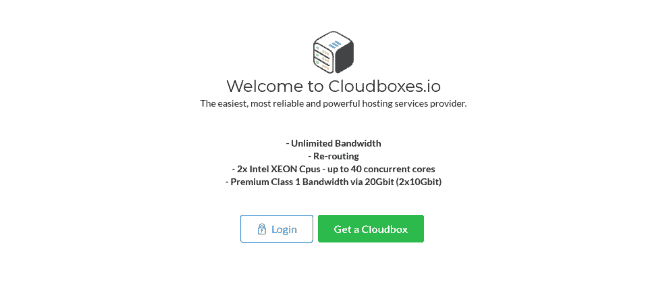
2. Cloudboxes
Cloudboxes was the first provider we tested as it was being talked about a lot online. Their website is super simple, but don't let that put you off.
Starting at €14.95 per month you can get a 1TB storage, unlimited 4TB 100Bit connection with 10 maximum concurrent cores and a 20Gbps uplink.
On the face of it, you get a lot. Combine this with their instant setup and one click app installs including Plex server, Storj, File Manager, NextCloud,, it's a very impressive provider.
They offer three plans priced to €79.95 per month and they also offer a 24 hour trial for a small one off fee for only €0.30.
On our testing we did have to contact support whom responded within an hour. Additionally there is an extensive Wiki page and live network status page.
Additionally you can pay with Paypal which makes this a secure platform to use.
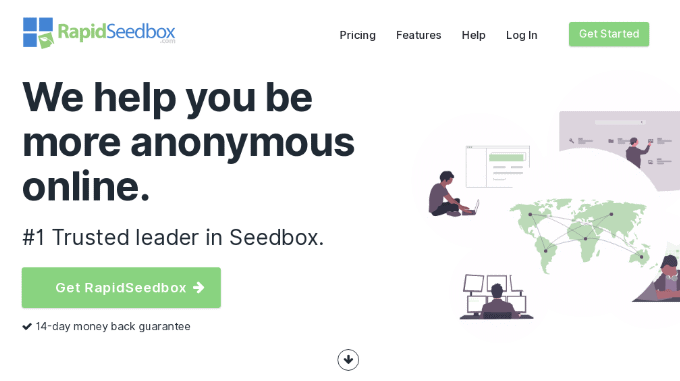
3. Rapid Seedbox
RapidSeedbox offers an optimised and fast, high performance VPS box that works for you. They have various plans ranging from the cheapest $12 per month, through to the Furious plan which costs $67/mo. Paying yearly gives a huge 4 month discount.
Their cheapest plan consists of a 1Gbps network, 2GB RAM, 1CPU and 2TB of traffic. This is with a 512GB storage. The top two plans are required if you want the 10Gbps network speed.
If you want Plex you'll need at least the $30 a month plan, although other plans do come with one click app installs and a dedicated IP>
There's a handy live slots available counter so you can see if the VPS you're after is available, plus all new customers get a 20% discount on their first month.
Support is fast and they offer an extensive help knowledgebase with frequently asked questions.
All plans come with a 14 day money back guarantee and 24/7 live support. They offer some of the largest collection of apps, with over 65 available to install.
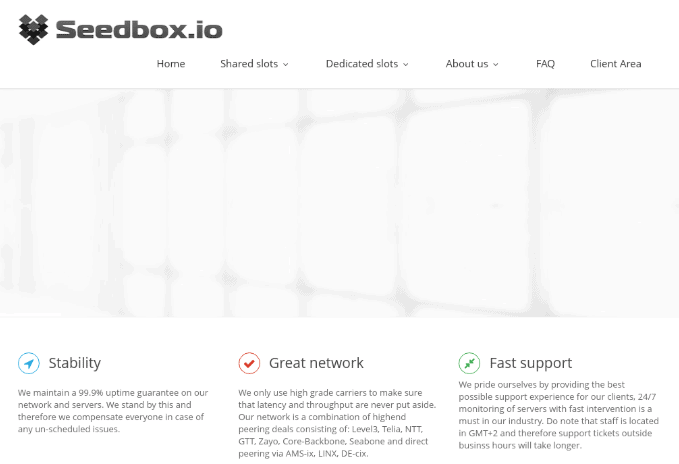
4. Seedbox.io
Seedbox.io is a provider with servers in Netherlands, Romania and France. They offer slightly slower port speeds starting at around 100Mbit up to 1500Mbit unmetered.
Each account comes with a client and the ability to retrieve files via FTP. To get Plex streaming you'll need to take their €35 per month plan which is also their power house dedicated server which offers 8GB of ram and 4,000GB of storage.
Other providers seem to be able to offer Plex on a VPS, whereas Seedbox.io only offers it on a dedicated server, although this is a very affordable service compared to other dedi boxes.
They pride themselves on not overselling their network and allowing public trackers, something that other providers don't offer.
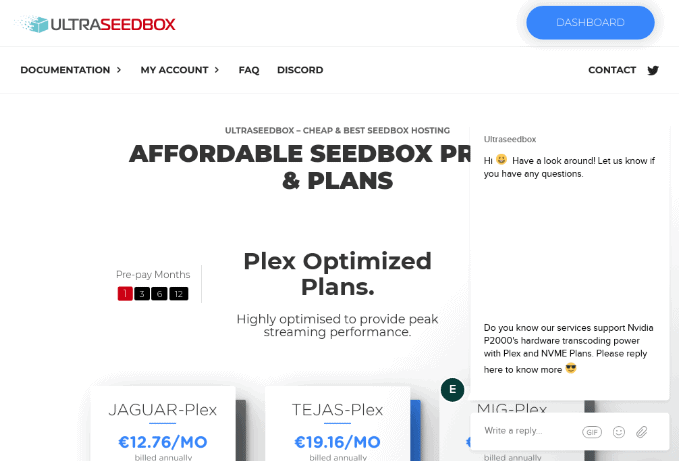
5. Ultra Seedbox
Ultra Seedbox offers affordable pricing and plans to suit a wide range of users and budgets. The cheapest plan starts at $5.95 per month and offers 300GB of disk space, 2TB of upload and a 20Gbps port speed. Plex isn't included on this plan.
If you want Plex you need to choose their plex optimised plans which start at €15.95 per month and offer various pricing options. For pro NVMe steaming plans, there's also various options starting from €15.95 per month. You get a discount on yearly plans.
If Plex isn't your thing they offer EMBY server, Jellyfin Server and Plex G Drive.
Speeds and service are well received with this provider and online feedback is impressive.
How to choose best seedbox?
If you're looking for help choosing the best, here's some ideas:
Storage
Ultimately storage plays a big role in how much you can download. You can of course remove files regularly but if you're using Plex per say, you might not want to do that.
Storage is cheap, given most are hosted on dedicated servers that have Terabytes of space available and is actually quite affordable to add more.
I'd definitely avoid low end boxes that only have 100GB and choose something with atleast 1000GB or even higher to avoid hitting your limits.
Speed
The higher the upload speed the better, while you definitely don't need 10-20Gbps it is something to consider having if you're an advanced user.
You'll want to consider the RAM and number of CPU's, usually the higher the better so those cheap plans may not be worth it if you keep maxing out your system resources.
A high network speed is required if you're in Australia trying to connect to a Netherlands server where your files are for example. You definitely don't want Plex buffering. This is something we've seen on an NBN connection so ensure the platform is fast enough to handle the streaming.
Price
You can save a lot of money by choosing a yearly option and with providers offering a 7-30 day money back guarantee you can decide for yourself if it's worth keeping or not.
You can usually get a seedbox from as low as $10 per month up to $100 per month. More than that I would definitely get a dedicated box rather than a VPS.
Support
You should choose a provider with a good level of support. Ideally a 24/7 support service is a smart ideal given most providers are based in Europe and smaller providers will likely be shut when we are awake. If the provider offers a knowledgebase, be sure to check it out too.
Verdict
Seedboxes are perfectly legal. In fact they are no different to a VPS or virtual private server that you could buy from an Australian host. They do offer additional features being located in off-shore jurisdictions.
Torrenting using your public facing IP is definitely a way to get into hot water so while some people use the services or a VPN, others use a seedbox provider to remain completely annomymous.
Whatever your reasoning, hopefully you can checkout some of our top recommendations for the best seedbox for Australia.
Related: Best VPN Australia

- 5+ Best Home Mesh WiFi Systems For Better Wireless - May 21, 2022
- 6+ Best Heat Resistant Gloves For The Ultimate Grill - May 21, 2022
- 5+ Best Power Towers For The Ultimate Workout - November 30, 2021
Last Updated: May 9, 2020 by Rhys

